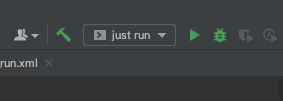Intellij IDEA Integration
You can run just directly from Intellij IDEA instead of terminal by defining a "Run Configuration". This can be either generated using just init command or manually.
Manual Configuration
- Open "Edit Configurations" dialog from
Run -> Edit Configurations - Add "Shell Script" configuration
- Set "just run" in the name field
- Set "Execute" to "Shell Script"
- Set "Script Text" to
just run - Uncheck "Execute in Terminal"
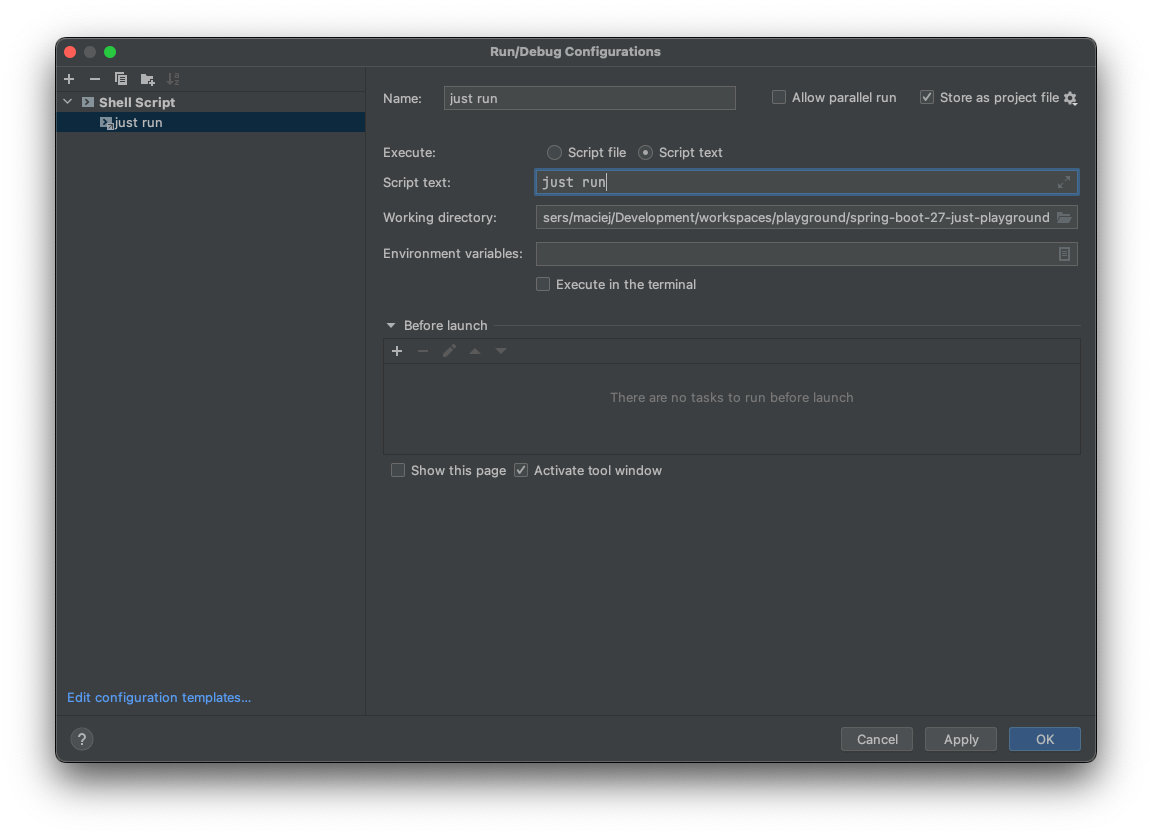
Once the configuration is there you can simply execute just run from the Run menu option: